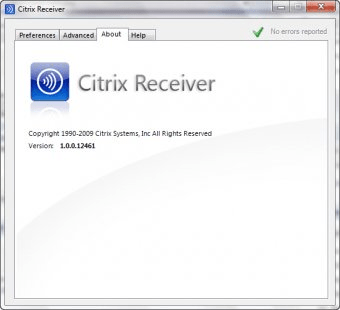
Users access their virtual desktops in full-screen, interacting only with the virtual desktop or in a window, enabling them to interact with both their virtual and local desktops. The type of access available to users depends on which Desktop Receiver version is installed on their endpoint device.
If you install the Citrix Desktop Receiver on users' endpoint devices, users access virtual desktops in window view mode.
In window view mode, virtual desktops are displayed in a window that appears after the connection to a virtual desktop has been established. Users can control their virtual desktops and customize the display of the window to suit their needs using the window's toolbar.
With the toolbar, users can:
* Switch between virtual desktops
* Resize and scale virtual desktops
* Change the screen resolution of virtual desktops
* Select which USB devices are available to virtual desktops
Users can also customize where and how the window is displayed on the screen. If viewing desktops at full screen size within the window, users can also minimize the space the toolbar occupies by switching from full-bar mode to mini-bar mode.
Comments